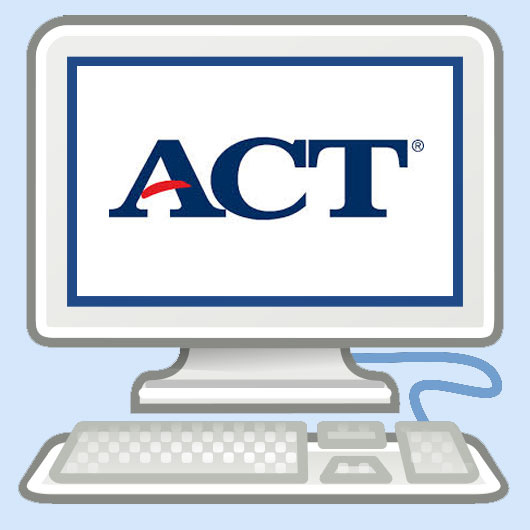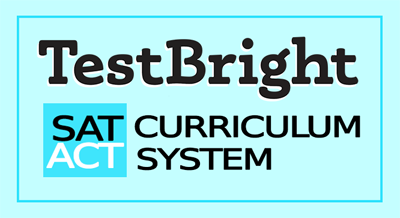Takeaways from Strategies for the Computer-Based ACT
Digital tests call for digital strategies
The era of the Enhanced ACT has arrived, which means that the exam will be administered nationally both on paper and on digital devices. Should you take the ACT on a computer if you can help it? If so, what do you need to know in advance? Amy and Mike invited educator Adam Snoza to review strategies for the computer-based ACT.
Listen to the full episode HERE before or after you review the key takeaways, topic breakdowns, and questions answered from this episode.
Key Takeaways
Two main digital ACT platforms: PSI (national testing) and TestNav (in-school)
Key differences include timer visibility, calculator options, and annotation tools
Paper testing still offers some advantages, but digital has benefits like easier bubbling
Limited official digital practice tests available currently
Extensive use of scratch paper strongly recommended for all sections of digital ACT
The TestBright SAT/ACT Curriculum System is ready for the Enhanced ACT. Are you? Licensees not only get access to a set of professional student lessons and teacher’s guides but also a video reviewing every change to how the Enhanced ACT should be taught. All this plus free monthly office hours make TestBright ideal even if you already have a curriculum. Get in touch to find out how easy upgrading your test prep practice can be.
Topical Breakdown
Digital ACT Platforms
PSI system for national Saturday testing
TestNav for in-school/state testing
~1 million students take in-school digital ACT annually
Trend moving towards more school-day and digital testing
Key Platform Differences
Timer visibility: Can be hidden on PSI, always visible on TestNav
Calculators: Scientific only on PSI, Desmos available on TestNav (but clunky)
Answer eliminator: More user-friendly on PSI
Highlighting: Disappears between questions on both (unlike SAT)
Digital Testing Tips
Adjust screen color (e.g., dark mode) to reduce eye strain
Skip direction screens immediately to save time
Be careful to fully select answer choices (easy to misclick)
Use scratch paper extensively for all sections, not just math
Digital vs. Paper ACT
Digital benefits: Faster bubbling, on-screen timer, fewer blank answers
Paper advantages: Easier annotation, seeing multiple questions/graphs simultaneously
Experts still lean towards recommending paper when given the choice
Practice Resources
Limited official digital practice tests currently available
4 new enhanced digital tests coming in Wiley book (May 2025)
Unofficial platforms offer additional computer-based practice
Paper practice tests still valuable for content review
Scratch Paper Strategies
Use for all sections, not just math
Write down key information for science graphs
Create reading passage "maps" or paragraph markers
May require student advocacy to get enough scratch paper
Next Steps
Students should practice with both paper and digital formats when preparing
Take full digital practice tests to understand the interface
Use legacy paper tests for additional content review and practice
Be prepared to advocate for scratch paper use in all sections during the actual exam
Q&A
Computer-Based ACT Formats
What are the different formats for taking a computer-based ACT?
PSI system ("national testing system") - used for Saturday national test dates
TestNav system ("state or district test") - used for in-school testing
Which format are students more likely to encounter?
TestNav (in-school) is likely more common, with roughly a million students taking in-school ACTs annually
Differences Between Platforms
What are the key differences between the national and in-school testing platforms?
Timer visibility:
National: Can hide timer, pops up for 5-minute warning
In-school: Timer always visible
Calculator options:
National: Scientific calculator only
In-school: Desmos graphing calculator available (but can be clunky to use)
Answer eliminator function:
In-school version more clunky, requires extra clicks
Highlighting:
Both allow highlighting, but in-school version requires extra clicks
Fatal flaw: Highlighting disappears when moving to next question (unlike SAT)
Benefits of Digital ACT
What are some benefits of taking the ACT digitally?
Faster to click answers than bubble in
On-screen timer for better time management
Fewer blank answers due to final check prompt
Ability to flag questions for review
Practice Materials
How much official digital practice material is available?
Currently limited: One legacy ACT and one enhanced ACT in digital format
Upcoming Wiley book will provide additional enhanced ACT practice tests
Strategies for Computer-Based ACT
What strategies should students use for the computer-based ACT?
Adjust screen color (e.g., dark mode) for comfort
Skip direction slides to save time
Use scratch paper extensively for all sections, not just math
Develop alternative strategies for passage mapping and annotation
Should students only practice on computer if taking a computer-based test?
Practice with both digital and paper tests
Use legacy paper tests for content review
Use available digital tests to familiarize with the interface